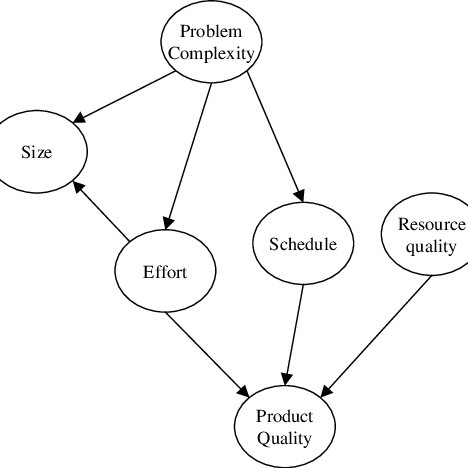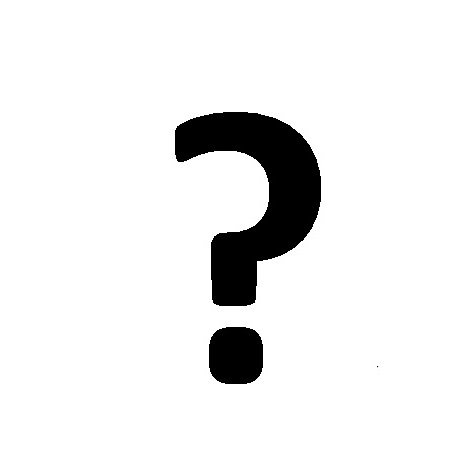Pitney Bowes MapInfo Professional manuals
Owner’s manuals and user’s guides for Software Pitney Bowes MapInfo Professional.
We providing 2 pdf manuals Pitney Bowes MapInfo Professional for download free by document types: User Manual

Pitney bowes MapInfo Professional User Manual (68 pages)
Brand: Pitney-bowes | Category: Software | Size: 1.89 MB |

Table of contents
Contents
7
Introduction
12
Requirements
12
Professional
21
Activate Now
33
Procedures
53
Installation
65

Pitney bowes MapInfo Professional User Manual (540 pages)
Brand: Pitney-bowes | Category: Software | Size: 13.47 MB |

Table of contents
Contents
7
Introduction
21
Professional
29
Printing Caveats
123
Updating a Table
131
Deleting a Table
138
Packing a Table
138
Browsing a Table
140
Saving a Report
141
Graphing Terms
144
3D Graphs
144
Area Graphs
145
Bar Graphs
145
Bubble Graphs
145
Column Graphs
145
Histogram Graphs
146
Line Graphs
146
Pie Graphs
146
Scatter Graphs
146
Editing a Graph
148
Saving a Graph
159
Getting Started
164
Requirements
165
Databases
193
Drawing Objects
203
Object Styles
205
Drawing Symbols
208
Editing Objects
211
Selecting Tools
227
Saving Queries
243
Deriving Columns
250
Aggregating Data
251
Themed Maps
259
Ranged Maps
264
Bar Chart Maps
266
Pie Chart Maps
267
Dot Density Maps
269
Buffer Methods
293
Types of Buffers
293
Publishing
305
Label Styles
317
Saving Labels
319
Image Not Found
326
Moving Frames
328
Resizing Frames
329
Result Codes
383
Projection Types
397
Web Service
409
Bing Licensing
425
Delimiter
497
CoordSys Clause
497
Transform Clause
498
More products and manuals for Software Pitney Bowes
| Models | Document Type |
|---|---|
| MapInfo ProViewer |
User Manual
 Pitney Bowes MapInfo ProViewer User Manual,
26 pages
Pitney Bowes MapInfo ProViewer User Manual,
26 pages
|
| MapInfo Stratus |
User Manual
 Pitney Bowes MapInfo Stratus User Manual,
2 pages
Pitney Bowes MapInfo Stratus User Manual,
2 pages
|
| MapInfo Stratus |
User Manual
 Pitney Bowes MapInfo Stratus User Manual,
48 pages
Pitney Bowes MapInfo Stratus User Manual,
48 pages
|
| MapMarker USA |
User Manual
 Pitney Bowes MapMarker USA User Manual,
334 pages
Pitney Bowes MapMarker USA User Manual,
334 pages
|
| Spectrum Spatial |
User Manual
 Pitney Bowes Spectrum Spatial User Manual,
3 pages
Pitney Bowes Spectrum Spatial User Manual,
3 pages
|
| MapInfo Vertical Mapper |
User Manual
 Pitney Bowes MapInfo Vertical Mapper User Manual,
213 pages
Pitney Bowes MapInfo Vertical Mapper User Manual,
213 pages
|
| AnySite |
User Manual
 Pitney Bowes AnySite User Manual,
45 pages
Pitney Bowes AnySite User Manual,
45 pages
|
| MapXtreme |
User Manual
 Pitney Bowes MapXtreme User Manual,
640 pages
Pitney Bowes MapXtreme User Manual,
640 pages
|
Pitney Bowes devices