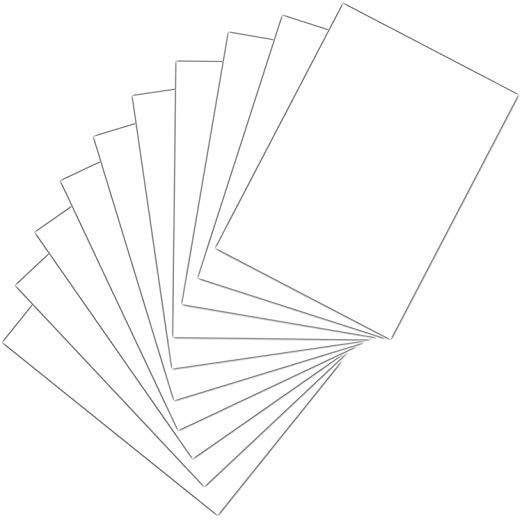Pitney Bowes DM230L manuals
Owner’s manuals and user’s guides for Print & Scan Pitney Bowes DM230L.
We providing 1 pdf manuals Pitney Bowes DM230L for download free by document types: User Manual

Pitney bowes DM230L User Manual (158 pages)
Brand: Pitney-bowes | Category: Print & Scan | Size: 2.62 MB |

Table of contents
Contacts
12
Information
16
What is
17
IntelliLink
17
Postal
18
Requirements
18
The Quick
18
Important
23
Your System
24
Postage on
46
Tape Sheets
46
Processing a
48
Parcel Rate
48
Rate Module
50
Postage
52
Selecting a
54
Class or
54
Special
54
Selecting an
60
Checking and
60
Clearing the
60
Batch Count
60
Viewing the
62
Weight in
62
Printing a
66
Statement
66
Payment
66
Overview of
70
Changing the
74
Password
74
Entering
78
Setting the
80
Distributor
80
Parameters
80
Setting Up
84
Entering a
88
Canada Post
88
Contract
88
Discount
88
Viewing a
90
Performing
92
Updates
92
Add-Ons
92
Features
92
Adding more
94
Getting
96
About Your
96
Control
96
Performing a
102
Modem Refill
102
6 Maintenance
104
6 • Maintenance
105
The DM350L
106
Removing and
108
Cleaning the
108
DM230L/DM330L
108
Loading the Tape
112
Strip Feeder
112
Maintaining the
114
Adjusting the
116
Print Position
116
Replacing the
118
Printhead
118
Cartridge
118
Power Problems
122
Stall in the
124
Moistener Area
124
Stalls in the
124
Feeder Area
124
Display Problems
128
Refill Problems
130
Blink Codes
132
Printing
138
A Reports
140
Refill Summary
142
Account Reports
142
Selecting
146
Accounting
146
Creating an
146
Clearing All
148
Accounts
148
Enabling
150
Individual
150
SV61891 Rev. A
152
More products and manuals for Print & Scan Pitney Bowes
| Models | Document Type |
|---|---|
| ADDRESSRIGHT DA400 |
User Manual
 Pitney Bowes ADDRESSRIGHT DA400 User's Manual,
8 pages
Pitney Bowes ADDRESSRIGHT DA400 User's Manual,
8 pages
|
| ADDRESSRIGHTTM DA900 |
User Manual
 Pitney Bowes ADDRESSRIGHTTM DA900 User's Manual,
108 pages
Pitney Bowes ADDRESSRIGHTTM DA900 User's Manual,
108 pages
|
| DM800 |
User Manual
 Pitney Bowes DM800 User's Manual,
210 pages
Pitney Bowes DM800 User's Manual,
210 pages
|
| DM1000 |
User Manual
 Pitney Bowes DM1000 User's Manual,
177 pages
Pitney Bowes DM1000 User's Manual,
177 pages
|
| DM500 |
User Manual
 Pitney Bowes DM500 User's Manual,
200 pages
Pitney Bowes DM500 User's Manual,
200 pages
|
| W660 |
User Manual
 Pitney Bowes W660 User's Manual,
130 pages
Pitney Bowes W660 User's Manual,
130 pages
|
| SV61983 |
User Manual
 Pitney Bowes SV61983 User's Manual,
141 pages
Pitney Bowes SV61983 User's Manual,
141 pages
|
| DM300c |
User Manual
 Pitney Bowes DM300C User's Manual,
124 pages
Pitney Bowes DM300C User's Manual,
124 pages
|
| ADDRESSRIGHT DA300 |
User Manual
 Pitney Bowes ADDRESSRIGHT DA300 User's Manual,
120 pages
Pitney Bowes ADDRESSRIGHT DA300 User's Manual,
120 pages
|
Pitney Bowes devices