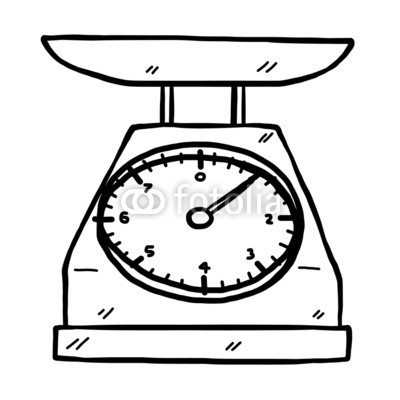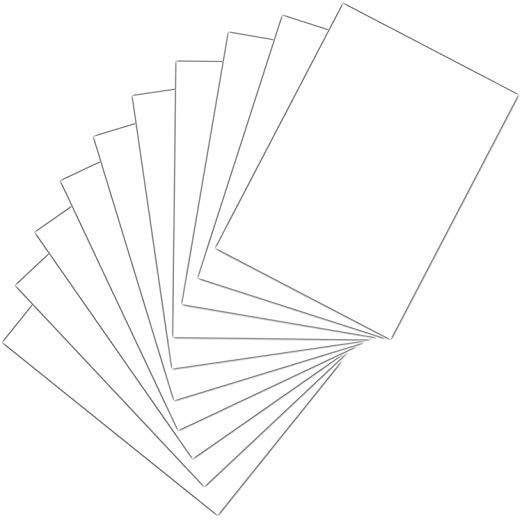Pitney Bowes DM800 manuals
Owner’s manuals and user’s guides for Print & Scan Pitney Bowes DM800.
We providing 1 pdf manuals Pitney Bowes DM800 for download free by document types: User Manual

Pitney bowes DM800 User Manual (210 pages)
Brand: Pitney-bowes | Category: Print & Scan | Size: 7.59 MB |

Table of contents
Information
13
Safety
14
Requirements
14
ENERGY STAR
22
Features and
24
Benefits
24
Parts of the
25
Phone Line
30
Feed sensor
39
Side guide
39
Printing
40
Running the
40
Running Mail
41
Navigating
42
Applying
43
Postage and
43
Determining
44
Postage
44
Preparing
46
Your Mail
46
Select Mode
50
Selecting or
58
Deselecting
58
Selecting
61
Electronic
65
Services
65
Postage or
70
Changing
70
Clearing
72
Date and
77
Time of Day
77
Setting Up a
78
Supervisor
78
Password
78
Setting
79
Up a Lock
79
Scale/Rates:
80
PB Phone #
85
Configuring
90
Timeouts
90
Timeouts:
91
Defining
93
Barcode
98
Default Scan
99
Combining
101
Barcodes
101
Setting Up
103
Smart Class™
103
Adding Postage
107
Managing Your
109
Postage Funds
109
External modem
110
External USB
110
Navigating Hints
116
Overview of
117
Accounting
117
Editing
121
Accounts
121
Transferring
125
Setting the
126
Station ID
126
Selecting an
127
System
128
Features
128
Account
129
Structure and
129
Hierarchy
129
8 • Reports
132
Introduction
132
Single Account
133
Report
133
Multi-Account
134
Last 5 Refills
136
Confirmation
137
Services Report
137
System Printer
137
Permit Mail
138
Account List
138
Funds Report
139
System Setup
140
Error Report
141
Job Report
142
Data Capture
143
E-Z Seal
149
Moistener
150
Maintenance
150
Printer
153
Replacing the
155
Ink Cartridge
155
Changing the
157
Printhead
157
Wiper Blade
160
Assembly
160
Performing
161
Updates or
161
Adding
161
Adding Features
162
Display Problems
173
PRE SORTE D
179
FIRST CLASS
179
USPS Supplies
180
GlossaryA
181
A • Glossary
182
Basic Operations
191
SpecificationsC
197
Specifications
198
I • Index
204
More products and manuals for Print & Scan Pitney Bowes
| Models | Document Type |
|---|---|
| DM1000 |
User Manual
 Pitney Bowes DM1000 User's Manual,
177 pages
Pitney Bowes DM1000 User's Manual,
177 pages
|
| DM500 |
User Manual
 Pitney Bowes DM500 User's Manual,
200 pages
Pitney Bowes DM500 User's Manual,
200 pages
|
| W660 |
User Manual
 Pitney Bowes W660 User's Manual,
130 pages
Pitney Bowes W660 User's Manual,
130 pages
|
| SV61983 |
User Manual
 Pitney Bowes SV61983 User's Manual,
141 pages
Pitney Bowes SV61983 User's Manual,
141 pages
|
| DM300c |
User Manual
 Pitney Bowes DM300C User's Manual,
124 pages
Pitney Bowes DM300C User's Manual,
124 pages
|
| ADDRESSRIGHT DA300 |
User Manual
 Pitney Bowes ADDRESSRIGHT DA300 User's Manual,
120 pages
Pitney Bowes ADDRESSRIGHT DA300 User's Manual,
120 pages
|
| DM230L |
User Manual
 Pitney Bowes DM230L User's Manual,
158 pages
Pitney Bowes DM230L User's Manual,
158 pages
|
| ADDRESSRIGHT DA400 |
User Manual
 Pitney Bowes ADDRESSRIGHT DA400 User's Manual,
8 pages
Pitney Bowes ADDRESSRIGHT DA400 User's Manual,
8 pages
|
| ADDRESSRIGHTTM DA900 |
User Manual
 Pitney Bowes ADDRESSRIGHTTM DA900 User's Manual,
108 pages
Pitney Bowes ADDRESSRIGHTTM DA900 User's Manual,
108 pages
|
Pitney Bowes devices